Installation
- Getting a developer license
- RVsitebuilder Docker (Recommended)
- Other environment
- env file configuration
Getting a developer license
You can install RVsitebuilder locally on your work station for developing purpose. Please register to RVsitebuilder Register to get the developer license.
-
Register and Login to RVsitebuilder
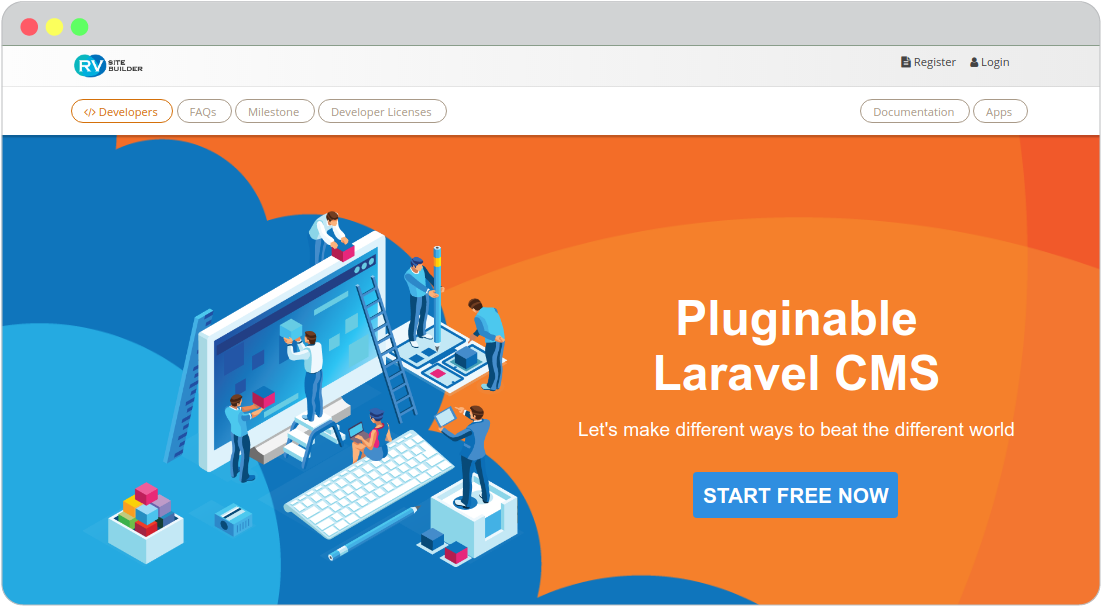
-
Go to Developer Dashboard
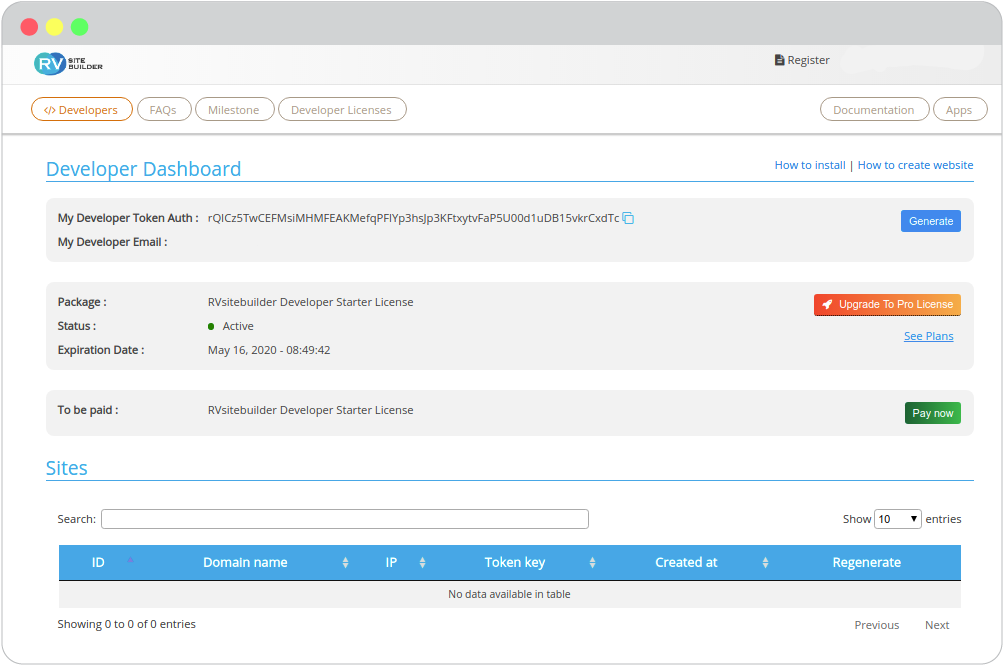
When you come to
Developer Dashboard:Developer Token Auth You can copy
My Developer Token Authgo toVerify License your website,It will require to install locally.
RVsitebuilder Docker (Recommended)
This docker already build dev tools php composer npm.
feature
Web Service
phpMyAdmin http://%local_ip%:80/phpmyadmin
MailHog http://%local_ip%:8025
Volume Map document root path: %workspacke_path%/docker-lamp/public/ app path: %workspacke_path%/docker-lamp/app/
db access info:
MYSQL_USER_NAME = homestead
MYSQL_USER_DB = homestead
MYSQL_USER_PASS = secret
docker requirement
docker version 19.03.8+ https://docs.docker.com/engine/install/
docker-compose version 1.25.4+ https://docs.docker.com/compose/install/
install
- download docker-lamp
Download and Extract https://github.com/rvsitebuilder/docker-lamp/archive/master.zip to your workspace- Run docker-compose up
Optional to update docker .env file for change WEBSERVER_PORT,LOCALE,TZ
cd %workspacke_path%/docker-lamp
docker-compose up -d- Open browser http://%local_ip%:80 and follow wizard installation
Step 2 Database setup
Database name: homestead
Database user: homestead
Database password: secretStep 3 Setup website properties
Developer E-mail: %From Getting a developer license%
Developer Key: %From Getting a developer license%- After install complete you can login with
http://%local_ip%:80/admin/loginRUN manual ssh to container
ssh with www-data
docker-compose exec --user www-data apache2php bashssh with root
docker-compose exec apache2php bashSwitch PHP multi version on container
Switch to PHP 7.3
update-alt-php 7.3Switch to PHP 7.4
update-alt-php 7.4Other environment
requirement
Prepare web server stack You can choose to run docker container like Laravel Homestead, Laravel Valet, or run on own web server.
But make sure that your domain configuration meet with the following requirements.
- Domain name must run on PHP7.3-7.4.
- php extension: 'mysqlnd','PDO','gd','curl','iconv','mbstring','zip','json','fileinfo','exif','bcmath','ctype','openssl','tokenizer','xml','pdo_mysql'
- php ini config 'memory_limit' =% 64M
- mysql service already run with database
- MYSQL_USER_NAME = homestead
- MYSQL_USER_DB = homestead
- MYSQL_USER_PASS = secret
- Firewall on your server doesn't block the following domains.
download.rvglobalsoft.com
Files.mirror1.rvsitebuilder.com
install
-
Download file https://raw.githubusercontent.com/rvsitebuilder/docker-lamp/master/public/index.php and copy to web document root
-
Open browser http://%local_ip%:80 and follow wizard installation
Step 2 Database setup
Database name: homestead
Database user: homestead
Database password: secretStep 3 Setup website properties
Developer E-mail: %From Getting a developer license%
Developer Key: %From Getting a developer license%- After install complete you can login with
http://%local_ip%:80/admin/login
env file configuration
Different between local and production
- Local
- Production